Top Free Video Editors for YouTube Creators in 2025

💡 Want more business insights? Stay ahead of the curve with our exclusive updates!
👉 Join our Telegram channel for daily business ideas and expert tips.
👉 Follow us on Facebook to never miss a trend or update!
Don’t just read—connect, grow, and innovate with us today!
Creating videos for YouTube is one of the hottest online business trends in 2025. Whether you're a beginner or a seasoned content creator, having the right video editor can elevate your content. In this article, we explore the top free video editors that are perfect for YouTube creators.
1. DaVinci Resolve
Description: A professional-grade video editor known for its advanced color grading and editing tools.
Features:
- Unlimited video tracks.
- Professional-grade color correction.
- Audio editing with effects.
- Native support for 4K video.
Pros: - Powerful professional tools for free.
- Large user community and tutorials.
- Plugin support.
Cons: - Requires a high-performance computer.
- Steep learning curve for beginners.
Platforms: Windows, macOS, Linux.
How to Install: Download from Blackmagic Design.
Fact: Hollywood directors, including Christopher Nolan, have used DaVinci Resolve for post-production.
2. HitFilm Express
Description: A feature-rich editor ideal for creators looking to add cinematic effects to their videos.
Features:
- Multi-track editing.
- Over 400 visual effects.
- Support for 3D objects.
- Direct YouTube export.
Pros: - Extensive effects library.
- User-friendly interface.
Cons: - Some features require paid add-ons.
Platforms: Windows, macOS.
How to Install: Download from HitFilm.
Fact: Many YouTubers use HitFilm Express for creating cinematic intros and visual storytelling.
3. Shotcut
Description: A simple yet powerful open-source video editor.
Features:
- Support for a wide range of video formats.
- Built-in filters for video and audio.
- Multi-track timeline editing.
Pros: - Completely free and ad-free.
- Lightweight and efficient.
Cons: - Lacks some advanced features found in premium tools.
Platforms: Windows, macOS, Linux.
How to Install: Download from Shotcut.
Fact: Shotcut is a favorite among new YouTubers for its simplicity and reliability.
4. Lightworks Free
Description: A professional editor widely used in the film industry.
Features:
- High-quality color grading tools.
- Multi-track editing.
- Advanced audio editing tools.
- Export in 720p for YouTube.
Pros: - Industry-standard software.
- Reliable and stable performance.
Cons: - Limited features in the free version.
Platforms: Windows, macOS, Linux.
How to Install: Download from Lightworks.
Fact: Lightworks was used to edit films like The Wolf of Wall Street and Pulp Fiction.
5. CapCut (Desktop & Mobile)
Description: A popular editor by Bytedance, ideal for short-form videos.
Features:
- Easy video trimming and editing.
- A vast library of filters and effects.
- Auto-generated subtitles.
Pros: - Intuitive and beginner-friendly.
- Available on both desktop and mobile.
Cons: - Limited functionality for complex projects.
Platforms: Windows, macOS, iOS, Android.
How to Install: Download from CapCut or your app store.
Fact: Widely used by creators on TikTok and YouTube Shorts.
Bonus: Paid Video Editors Worth Investing In
1. Adobe Premiere Pro
Description: Industry-standard software used by professional video editors worldwide.
Features:
- Advanced editing tools.
- Seamless integration with Adobe Creative Cloud (Photoshop, After Effects).
- AI-powered tools for auto-reframing and transcription.
- 8K video support.
Pros: - Exceptional functionality for all project sizes.
- Extensive tutorial resources.
Cons: - Monthly subscription model.
Price: $20.99/month (Creative Cloud subscription).
Platforms: Windows, macOS.
Fact: Top YouTubers, like Casey Neistat, rely on Premiere Pro for its professional tools and flexibility.
2. Final Cut Pro
Description: Apple’s flagship video editor, optimized for macOS.
Features:
- Magnetic timeline for intuitive editing.
- Advanced color grading and motion graphics tools.
- Seamless integration with Apple’s ecosystem.
Pros: - Extremely fast rendering and exporting.
- Optimized for Apple hardware.
Cons: - Only available for macOS.
Price: $299 (one-time purchase).
Platforms: macOS.
Fact: Used by top creators like Marques Brownlee (MKBHD) for its smooth workflow and performance.
3. Camtasia
Description: A beginner-friendly editor that’s perfect for screen recording and video tutorials.
Features:
- Built-in screen recording tools.
- Extensive library of templates and assets.
- Interactive elements like quizzes for educational videos.
Pros: - Simple and intuitive interface.
- Ideal for educational and tutorial-based content.
Cons: - Limited advanced features compared to Premiere Pro.
Price: $299 (one-time purchase).
Platforms: Windows, macOS.
Fact: Popular among educators and tutorial creators for its ease of use.
Conclusion
While free video editors like DaVinci Resolve and Shotcut are great for getting started, investing in premium tools like Adobe Premiere Pro or Final Cut Pro can significantly enhance your creative workflow. These editors cater to diverse needs and are essential for anyone aiming to stand out in the competitive YouTube space.
💡 Want more business insights? Stay ahead of the curve with our exclusive updates!
👉 Join our Telegram channel for daily business ideas and expert tips.
👉 Follow us on Facebook to never miss a trend or update!
Don’t just read—connect, grow, and innovate with us today!


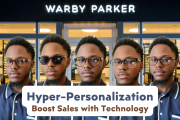







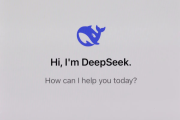


























.jpeg)













Note: Comments are being moderated and may take a while to appear. There is no need to resubmit your comment.